New activation flags for Poll Slides in PowerPoint
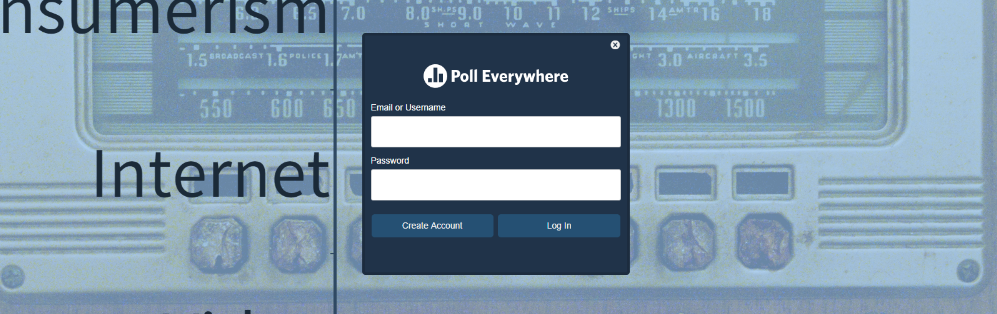
We hear you, PowerPoint presenters. Since the PollEv Presenter Add-in for Windows was first released, you’ve made two things clear:
- You love having polls work seamlessly in your slides.
- You hate when they don’t activate.
By far, the most infamous cause of activation failure is forgetting to log in (whether due to switching computers, timing out, or not realizing there’s a need to log into the add-in in the first place). That’s a problem we’re solving right this minute.
With the latest updates to the PollEv Presenter Add-in, you’ll see a few new activation safeguards.
1. A login warning right there on the Poll Slide, so you know exactly what’s up.
2. A pop-up login window you can access by simply clicking the warning text.
3. Instant activation after login, no need to refresh or leave your slide. Just keep swimming.
We love finding new ways to make polling an intuitive part of your presentation. After all, you’ve got bigger things on your mind when you’re on stage.


