10 word cloud activities for the classroom
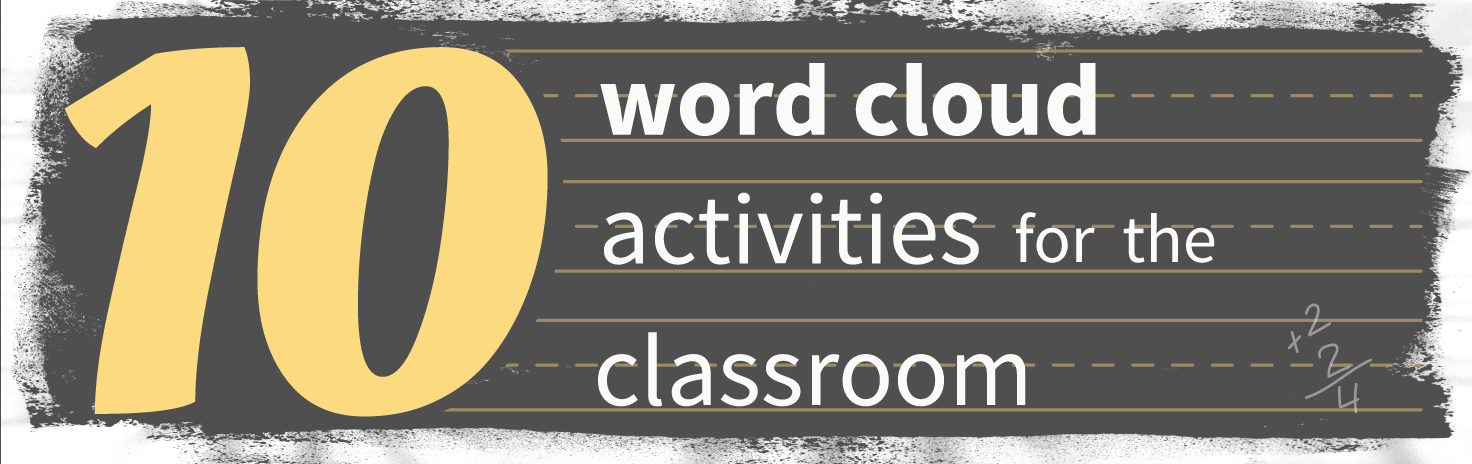
There’s something special about building a live word cloud together with your students.
Word clouds can be more than a static image you prepare the night before class. They can be living, dancing pictures whose words capture students’ ideas and emotions live, in the moment.
![]() The following education word cloud examples were created using Poll Everywhere, a classroom response system that lets students submit responses on their phones and other web-enabled devices. These responses appear in real time for everyone to see.
The following education word cloud examples were created using Poll Everywhere, a classroom response system that lets students submit responses on their phones and other web-enabled devices. These responses appear in real time for everyone to see.
You’ll notice some of the examples below come from the many teachers and educators who post their education word cloud activities on Twitter.
I always love seeing the creativity – and unusual responses – these word clouds receive. If you try any of these examples in your own class, free free to show off the results on Twitter. Don’t forget to tag us @polleverywhere.
1. Icebreakers kickstart student engagement
The first week of class is a great time to dive in with a quick icebreaker question, and word clouds get the job done better than any other question type. Make it as meaningful or nonsensical as you like – just be sure to write the question in a way that gets you a one-word response. One-word responses always work best in word clouds.
- What is your North Star? (via @TonyAPLC)
- Who makes the best coffee?
- What’s the best thing on Netflix right now?
- What’s your favorite weekend activity (one word)?
2. Encourage sincerity to form new connections
Help students connect with each other over questions that bring up shared experiences, opinions, and emotions. Seeing how their peers respond gives students a way to relate to one another in class.
- Who has had the most impact on your life?
- What’s your biggest goal for the year, in one word?
- What is your WHY for attending this session today? (via @EdTech_Beard)
- What character trait do you look for in a new friend?
Use the responses as a jumping-off point to talk about the things that make students unique, and also completely normal. Invite students to elaborate on their responses. After sharing something personal in the anonymity of the word cloud, students often feel empowered to discuss personal topics out loud.
3. Help students reach a consensus as a group
This is an education word cloud activity that can last the entire class period, or longer.
Open with a broad topic, such as: “What was the biggest contributing factor to the fall of the Roman republic?” Students then posit their one-word hypotheses in a word cloud. After that, break the students into small groups to research the topic further.
Have students use the ‘clear response’ button (or text ‘undo’ if they’re responding via SMS text messaging) to update their former answer as they learn new information. Gradually, words in the word cloud will start to merge, until two or three answers outsize all others. You might even end up with a single word on display.
Finally, ask students to defend or refute responses out loud. I’ve seen educators use this activity for math and science classes, and it’s satisfying to watch a screen full of numbers slowly morph into a single numeral (assuming it’s the right one, of course).
4. Summarize topics to develop understanding
Challenge students to demonstrate their understanding of a broad topic by summarizing it in a single word. The is a great word cloud activity for wrapping up a lecture or reading assignment.
- What’s one word that you associate with religion? (via @JeffGuhin)
- How does religious extremism affect India, in a word?
- What’s the most important word in the US Constitution?
- In one word, what did industrialization mean for Europe?
5. Build empathy by checking emotional wellness
It’s never a bad idea to check in with students and see how they’re coping with the stresses of school, friends, family, and life in general. Many educators find that emotional checkups help them elicit trust, build empathy, and steer class time in a more appropriate direction.
- What’s your top stress factor right now?
- How do you feel about next week’s final?
- In a word, what do you need most today?
- What’s your one-word reaction to the semester so far?
6. Quickly visualize brainstorming feedback
Word clouds are the perfect scratch pad for brainstorming solutions with a group of students. Use this activity to kick off a new unit, or to help students find new approaches to an old problem. Depending on your plan, you can set the number of responses per student from one to unlimited.
- What’s the root cause of cyber-bullying?
- What’s the best way to prevent heart disease?
- How can you make your study time more effective?
- What three words come to mind when you think of digital citizenship? (via @MrLands)
7. Ease into deep discussions for genuine responses
There’s a phenomenon you’ll discover if you regularly use live polling in the classroom. It’s called “snowballing vulnerability.” The Poll Everywhere presenter who coined the term conducts ground-breaking workshops that train students and employees to have effective conversations about conflict-laden topics, such as global warming and LGBTQ issues.
Here’s how it works: Kick off your conversation with a word cloud asking students to how they felt about a past failure. When students see others responding honestly about failure, they will shed the anonymity of the word cloud and speak out voluntarily. It’s a powerful moment.
The next time you’re anticipating a difficult discussion with your students, open with a word cloud, then move to a longer open-response question, and keep building out from there. Students are more likely to speak openly and honestly when you ease them into these conversations.
- Where have you seen discrimination take place?
- What parts of your life do you tend to hide from others?
- What word best describes your last failed conversation?
- Describe your feelings about the 2016 election in a single word. (via @PeterPaccone)
8. Pinpoint a theme to focus class discussion
Bring instant focus to class discussions by asking students to narrow the theme of a chapter, essay, speech, article, book, or poem down to a single word. This is a great way to help students prepare to write their own essays and research papers. It also makes for lively class discussions as students defend their one-word theme submissions.
- What’s one thing you learned from that article? (via @GinaChomic)
- What’s the theme of “Letter from Birmingham Jail” in one word?
- Describe the central theme of last night’s chapter in a single word.
- In one word only, what’s the overarching theme of “The Sound and the Fury”?
9. Check for gaps in comprehension
Credit for this education word cloud activity goes to @NSmithScholars who uses them to get feedback from her students on what they learned that week. She calls it Flashback Friday, and it gives students a chance to show off what they know, while also signaling information they may have missed and needs additional review.
10. Visualize student reactions en-masse
This can elicit a very emotional response in the right circumstances.
Health ed teacher Andrew Milne used a live word cloud to wrap up a student-to-student Pride presentation. Students in the audience were able to send one-word reactions to the students on the LGBTQ panel – with great success. It was an empowering moment for those on the panel to see words such as “brave”, “honest”, and “inspiring” grow larger and larger on the screen.
With Poll Everywhere’s live word cloud generator, you can capture a snapshot of student reactions to anything: new concepts, current events, special presentations, and more. Just phrase the question to get one-word responses, and you’re all set.

Critical discussions start with a word cloud
Give students a safe space to submit and discuss their ideas with Poll Everywhere.










